Entries tagged "spam"
Easy Way for Comment Spam to Bypass the WordPress Moderation Queue
Did you know that spammers could bypass the WordPress comment moderation feature? If your blog is set to automatically post comments from visitors who have previously approved comments, you could be at risk. However, there is a quick fix to the issue. [Continue reading]
Asking Spammer to Stop E-mailing: What’s the Point
Given how long e-mail spam has plagued our inboxes, it surprises me that people still get up in arms over it. If someone needs you to sneak their fortune out of the country or attempts to sell you "Viagra", what do you expect to happen when you ask to be removed from their mailing list. Do you really think they care. In some cases all you're doing is confirming that your e-mail account is active. Then they'll send more spam and/or sell your e-mail address to other spammers. [Continue reading]
Facebook’s New Spam Filter
If you have a Community or Official Facebook Page, you've probably seen a message that says "Check Your Spam Filter – Posts likely to be spam appear here. You can review, remove or approve these posts at any time. Learn more." (See Figure 1)
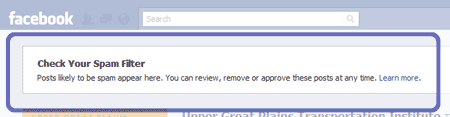
Figure 1. Spam Filter Notice
Unfortunatally, the meaning behind the message isn't very clear. My first thought upon reading the message was that someone attempted to post "spam" on my page. Then my next thought was "Facebook has a spam filter?" So naturally I started looking for the filter, but couldn't find it anywhere. When I clicked the "Learn more" link in the message, it just brought me to a Facebook help page that listed a bunch of unrelated help information. Toward the end of the list I found the information related to the spam filter, but it didn't say anything about where to find it. So the next step was to check Google.
Well I quickly found a website that mentioned the spam filter should be located under "What's on your mind?" box. I also found out that the message wasn't telling me that I had spam; instead this was Facebook's way of announcing their new spam filter.
Where is the Spam Filter?
With the way Community and Official Pages are currently set up on Facebook there is a good chance that the spam filter is hidden. Under the "What's on your mind?" box, you should see an "Options" link. (See Figure 2) If you click the "Options" link you should see the spam filter along with a few other ways to see your Wall. (See Figure 3)
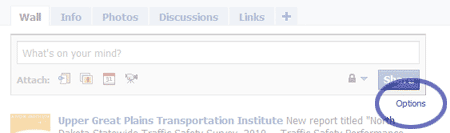
Figure 2. Options Link
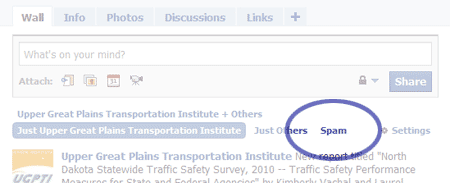
Figure 3. Spam Filter

