Entries tagged "LinkedIn"
Sorting Skills in LinkedIn
As mentioned in my previous post (Diving into LinkedIn), we now have the ability to add new sections to our LinkedIn profile. For a list of new sections, click the "Add Sections" link below the light blue box containing your profile picture, number of connections, public profile link, etc. (See Figure 1)
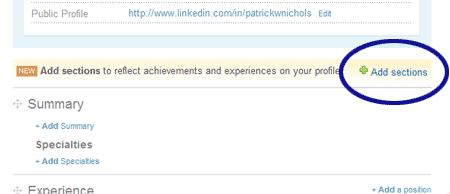
Figure 1. Add Sections Link
The most useful addition for me is the Skills section. Before LinkedIn added this section I considered listing my skill information under Specialties. Of course this wasn't the best fit since I don't specialize in some of the skills I want to list. For example, I want to list my JavaScript experience even though I don't use it very often. The new Skills section works well in this regard. (See Figure 2)
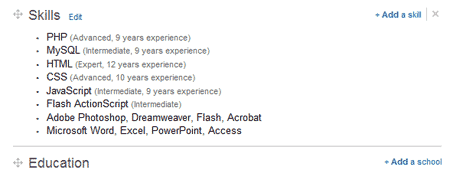
Figure 2. New Skills Section
I have one minor gripe with the Skills section though. While posting my skill information, there were several times I needed to rearrange the list. Unfortunatally, with the way things are set up I needed to move everything around manually. Note that there is a text box and two drop-down menus for each skill, so moving things around requires a little work. (See Figure 3)
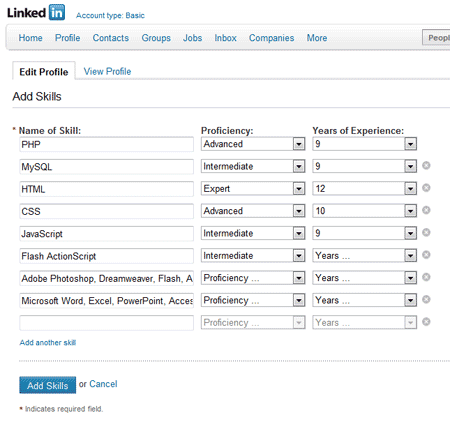
Figure 3. Edit Form for the Skills Section
There are several ways LinkedIn could improve the form to allows us to sort the list of skills. For example, Netflix added an extra input field next to each movie in the queue so you can change the list order. Or maybe LinkedIn could utilize the technique they currently use for rearranging the major sections of the profile page. To the left of the section headers (Summary, Experience, Education, etc.) there is a grey icon that can be used to drag the sections around. (See Figure 4)
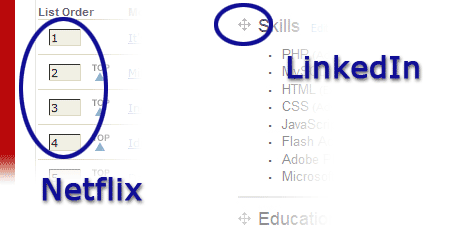
Figure 4. Netflix and LinkedIn Examples for Reorganizing Content
Feedback
Are you using the new LinkedIn sections? If so, which one do you find the most useful?
Diving into LinkedIn
One of my goals for starting this blog is to find a replacement for my existing website (www.cyberscorpion.com) which has been collecting dust over the past few years. Before making the transition though I needed to find an alternative for my online resume. Instead of creating another page from scratch I thought it was time to dive into another popular social media tool—LinkedIn.
If you look near the top right of this website (above the search box) you should notice the standard LinkedIn icon which looks like a blue-square with the word "in" on it. Clicking on the icon will bring you to my LinkedIn page. Note that the page still needs a lot of work.
So far I've been very pleased with LinkedIn. The tools for editing profiles are simple to use and all the necessary fields appear to be in place. It looks like they even added the ability to create new sections like Certifications, Skills, Publications, etc. It also doesn't hurt that LinkedIn has over 80 million members according to their website. So there is a good chance that your future employer will be familiar with LinkedIn.
Feedback
If you use LinkedIn, what do you think about the service? If you're an employer, what do you look for in a candidate's LinkedIn page? I would also be interested in hearing about any alternatives to LinkedIn.

