What the .filepart Extension Means When Downloading Files with WinSCP
One thing about downloading files with WinSCP using Secure FTP (SFTP) is that sometimes it adds ".filepart" to the end of file names. The extra file extension tends to be added when I'm downloading several PDF files at the same time. So instead of having files named "MyFile.pdf", they would be changed to "MyFile.pdf.filepart".
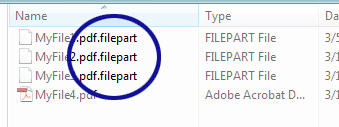 At first, this seemed like something I needed to just live with. The files worked fine once the extra extension was removed, so maybe it's a weird quirk of WinSCP. But it turns out that the ".filepart" actually means the file download was interrupted. According to the WinSCP help docs
At first, this seemed like something I needed to just live with. The files worked fine once the extra extension was removed, so maybe it's a weird quirk of WinSCP. But it turns out that the ".filepart" actually means the file download was interrupted. According to the WinSCP help docs
When transferring file with SFTP protocol, it is first transferred into a temporary file with .filepart extension. Only after the transfer is completed the extension is removed.
So instead of removing the extra extension manually, you just need to re-initiate the download. Note that it's doesn't need to download the entire file again, WinSCP seems to remember where it left off.
Related Resources
- WinSCP Help Docs: Transfer Resume – provides more information about the .filepart extension.


3 Comments
Good discussion about WinSCP! I reflect that WinSCP is an open source SFTP client and FTP client for Windows. Thanks a lot :)
While uploading the file its appened with extension .filepart and are of complete size and also there are files present with correct extension but zero kb.please suggest.
@Manisha – Did you try uploading the file(s) again? I would imagine that the upload process is similar to downloading files. The .filepart extension should hopefully go away.
If that doesn't work and you're uploading multiple files at the same time, you could try uploading files in smaller batches.
Leave a Comment